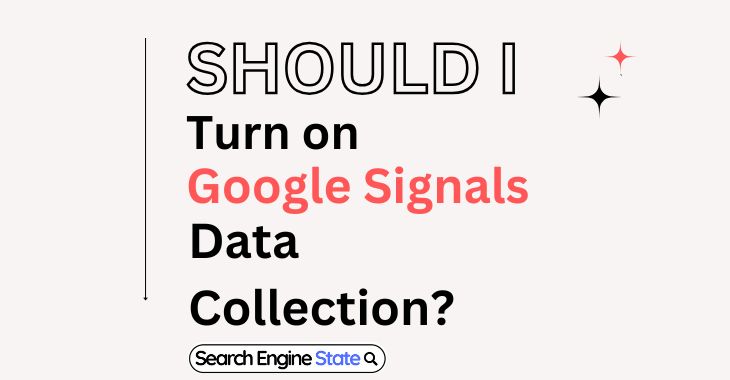Best CMS For SEO in 2025
Choosing the right Content Management System might be listed as the most critical decision any site owner has to make. Okay, let’s face it, not all the CMS platforms in the current market, especially when it comes to SEO. Your CMS will either allow you to do your SEO naturally or put up obstacles that you have to work around. Here I’d also like to talk about the choice of the best CMS for SEO in 2025, emphasizing on the aspects of the feature/benefits and how they may be beneficial to your SEO perspective.
What Makes a CMS Good for SEO?
Before diving into the top CMS options, let’s establish the criteria that define an SEO-friendly CMS:
1. Customizable URLs
The ability to create clean, descriptive URLs.
Example: www.example.com/best-cms-for-seo is more SEO-friendly than www.example.com/?p=123.
2. Meta Tag Control
Easy editing of title tags, meta descriptions, and header tags.
3. Mobile Responsiveness
Built-in features or templates that ensure your website is mobile-friendly.
4. Fast Loading Speed
Easy, simple, and lightweight themes coupled with the ability to work well with caching plugins.
5. Schema Markup Integration
Tools or plugins to implement structured data for rich snippets.
6. SEO Plugins or Extensions
Support for SEO tools to simplify optimization.
7. Writing and Editing
Application editors for easy creation of efficient content.
8. Secure Hosting Options
Installation and updating with the SSL certificate to avoid possible susceptibility.
Best CMS for SEO in 2025
Here’s a list of CMS platforms that excel in SEO capabilities:
1. WordPress
Why It’s the Best:
- Highly customizable with thousands of themes and plugins.
- A lot of SEO plugins, including Yoast SEO and Rank Math, which make SEO easy.
- Clean permalinks and good media handling on the advanced options.
SEO Features:
- Customizable meta tags
- Mobile-responsive themes
- Easy integration with Google Analytics and Search Console
Ideal For:
Blogs, small businesses, and eCommerce sites.
2. Shopify
Why It’s Great:
- Built-in SEO features tailored for eCommerce.
- Automatically generates sitemaps.
- Mobile-optimized themes.
SEO Features:
- Customizable URLs for product pages.
- Fast loading speeds due to optimized hosting.
- Integration with other Google Services such as Google Merchant Center.
Ideal For:
Online Stores and dropshipping stores.
3. Wix
Why It’s User-Friendly:
- Drag-and-drop interface suitable for beginners.
- Built-in SEO tools like Wix SEO Wiz for guided optimization.
SEO Features:
- Meta tags and alt text which are customizable.
- Automatic creation of mobile-friendly versions of sites.
- Structured data used in supporting the rich results.
Ideal For:
Small business, portfolio or personal website construction.
4. Squarespace
Why It’s Popular:
- Visually stunning templates with integrated SEO features.
- Minimal need for external plugins.
SEO Features:
- Clean HTML markup for better crawlability.
- Built-in SSL for secure browsing.
- Automatic image optimization.
Ideal For:
Photographers, designers, artists, writers, directors, musicians, and performers; in fact anyone who utilizes their creativity in the work process.
5. Joomla
Why It’s Robust:
- Offers advanced functionality and flexibility.
- Better suited for tech-savvy users.
SEO Features:
- Customizable meta descriptions and titles.
- URL rewriting for clean permalink structures.
- Mobile-optimized templates.
Ideal For:
Websites that need hierarchy and vast section allocations.
6. Drupal
Why It’s Advanced:
- Highly customizable and secure.
- Ideal for websites requiring intricate content organization.
SEO Features:
- Custom meta tag creation.
- It is compatible with accelerated mobile pages (AMP).
- Integration using scheme based data.
Ideal For:
For large-scale business or government bodies related websites and portals.
7. Magento
Why It’s eCommerce-Specific:
- Designed for online stores with scalability in mind.
- Robust SEO features built-in.
SEO Features:
- Meta tags for any products, and specific categories.
- Canonical tags to prevent duplicate content issues.
- XML sitemap generation.
Ideal For:
eCommerce stores with thousands of products or with a diverse category of products.
8. HubSpot CMS
Why It’s Marketer-Friendly:
- Compatible with HubSpot’s CRM and marketing platform.
- Optimized for lead generation and SEO.
SEO Features:
- Adaptive testing for conversion rate optimization.
- Built-in SEO recommendations.
- Secure and fast hosting.
Ideal For:
Marketing-driven websites.
9. Webflow
Why It’s Gaining Traction:
- Integrates features for user interface design with features for programming languages.
- Flexible and highly customizable.
SEO Features:
- Customizable URLs, meta descriptions, and schema markup.
- Native support for responsive design.
- Fast hosting for improved performance.
Ideal For:
Designers and developers who value creative freedom.
Comparison: CMS Platforms for SEO
| CMS | Ease of Use | SEO Plugins | Mobile Optimization | Ideal For |
| WordPress | Easy | Yes | Yes | Blogs, small businesses |
| Shopify | Very Easy | Limited | Yes | eCommerce |
| Wix | Very Easy | Limited | Yes | Beginners, small websites |
| Squarespace | Easy | Limited | Yes | Creative professionals |
| Joomla | Moderate | Limited | Yes | Complex sites |
| Drupal | Advanced | Yes | Yes | Enterprise, government |
| Magento | Moderate | Yes | Yes | Large eCommerce |
| HubSpot CMS | Easy | Yes | Yes | Marketing websites |
| Webflow | Moderate | Yes | Yes | Creative developers |
Feature Comparison for SEO Capabilities
| CMS | Meta Tag Control | Custom URLs | Schema Markup | Mobile Optimization | Speed Optimization | Plugins/Extensions | Security Features |
| WordPress | Yes | Yes | Yes | Yes | Yes | Extensive | Moderate |
| Shopify | Yes | Yes | Limited | Yes | Yes | Limited | High |
| Wix | Yes | Yes | Limited | Yes | Yes | Limited | High |
| Squarespace | Yes | Yes | Yes | Yes | Yes | Limited | High |
| Joomla | Yes | Yes | Yes | Yes | Yes | Moderate | High |
| Drupal | Yes | Yes | Yes | Yes | Yes | Moderate | Very High |
| Magento | Yes | Yes | Yes | Yes | Yes | Moderate | Very High |
| HubSpot CMS | Yes | Yes | Yes | Yes | Yes | Extensive | Very High |
| Webflow | Yes | Yes | Yes | Yes | Yes | Moderate | High |
CMS Popularity by Market Share (2024)
| CMS | Market Share (%) |
| WordPress | 43% |
| Shopify | 6% |
| Wix | 4% |
| Squarespace | 3% |
| Joomla | 2% |
| Drupal | 2% |
| Others | 40% |
SEO Features vs. User-Friendliness
| CMS | SEO Features (1-10) | User-Friendliness (1-10) |
| WordPress | 10 | 9 |
| Shopify | 8 | 10 |
| Wix | 7 | 10 |
| Squarespace | 8 | 9 |
| Joomla | 9 | 6 |
| Drupal | 10 | 5 |
| Magento | 9 | 6 |
| HubSpot CMS | 9 | 8 |
| Webflow | 9 | 7 |
Use Case Recommendations by Website Type
| Website Type | Recommended CMS | Why? |
| Blogging | WordPress | Extensive plugins, customizable, great for long-form content. |
| Small Business | Wix, Squarespace | User-friendly, templates designed for business promotion. |
| Large Enterprise | Drupal, Joomla | Highly secure, scalable, and offers advanced functionality. |
| eCommerce | Shopify, Magento | Tailored for online stores with built-in SEO and marketing features. |
| Creative Portfolios | Squarespace, Webflow | Stunning design templates and creative freedom. |
| Marketing-Driven Sites | HubSpot CMS | Integrated CRM and marketing tools to boost conversions. |
Tips for Choosing the Best CMS for SEO
- Evaluate Your Needs: Identify your websites focus or scope, target viewers, and portability potential.
- Consider Plugins: Find out if there is basic SEO functionality available in the CMS that may be vital for your website.
- Test Usability: Ensure the CMS is user-friendly, especially if your team lacks technical expertise.
- Look for Support: Select Web CMS that comes with feature supporting forum or detailed documentation.
Conclusion
The best CMS for SEO depends on factors like its suitability to your requirements along with your technical abilities. WordPress is a truly universal platform and Shopify is perfect for everyone selling something online. Wix and Squarespace go well for novices, but if the site is large scale or the user is professional, then Drupal, Magento would do. Thus, by aligning your choice with SEO strategy will help to guarantee a good start based on long-term perspective.