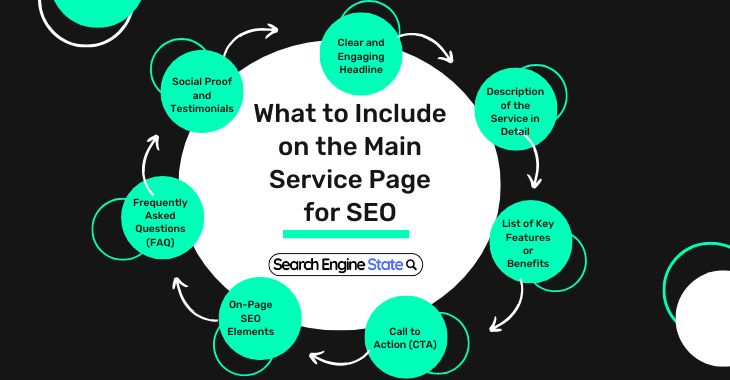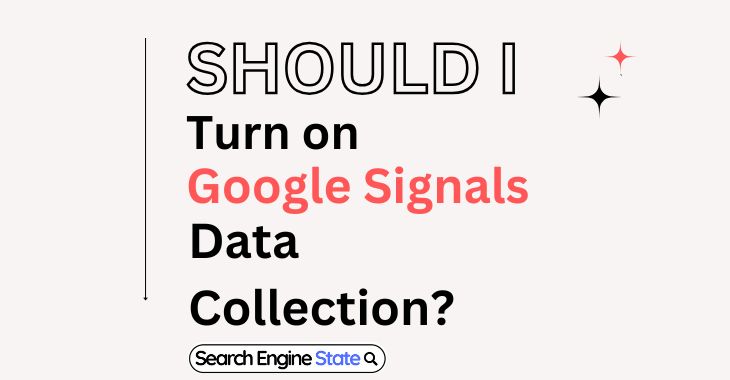How to Exclude Words from Google Search
Google represents one of the leading search engines in the world, which operates billions of searches every day. Despite the fact that it offers you the results relevant to the search query, sometimes the results of the search may contain pages that the user does not need. Learning how to exclude words from Google search can make your searches more precise and save you valuable time. Let’s start to learn how to refine your searches using exclusion techniques and advanced search operators.
Why Exclude Words from Google Search?
Sometimes during searching, you may get unwanted or off topic results that will cost you more time. For example, when you are looking for ‘jaguar’, it might be the animal that concerns you, not the car manufacturer. By excluding certain words, you can:
- Narrow your search results to match your intent.
- Eliminate irrelevant or unwanted pages.
- Save time by quickly finding what you need.
How to Exclude Words Using the Minus (-) Operator
The most straightforward way to exclude a word from your search results is by using the minus (-) operator. Here’s how:
- Type Your Search Query: Enter your primary keyword or phrase.
- Add the Minus Sign (-): After having written a space, write a minus sign and put the term you wish to remove at the end.
- Press Enter: Google will show results which filter out the given word.
Example:
- If the user enters “jaguar -car”, it will display results about the animal while excluding pages related to the car brand.
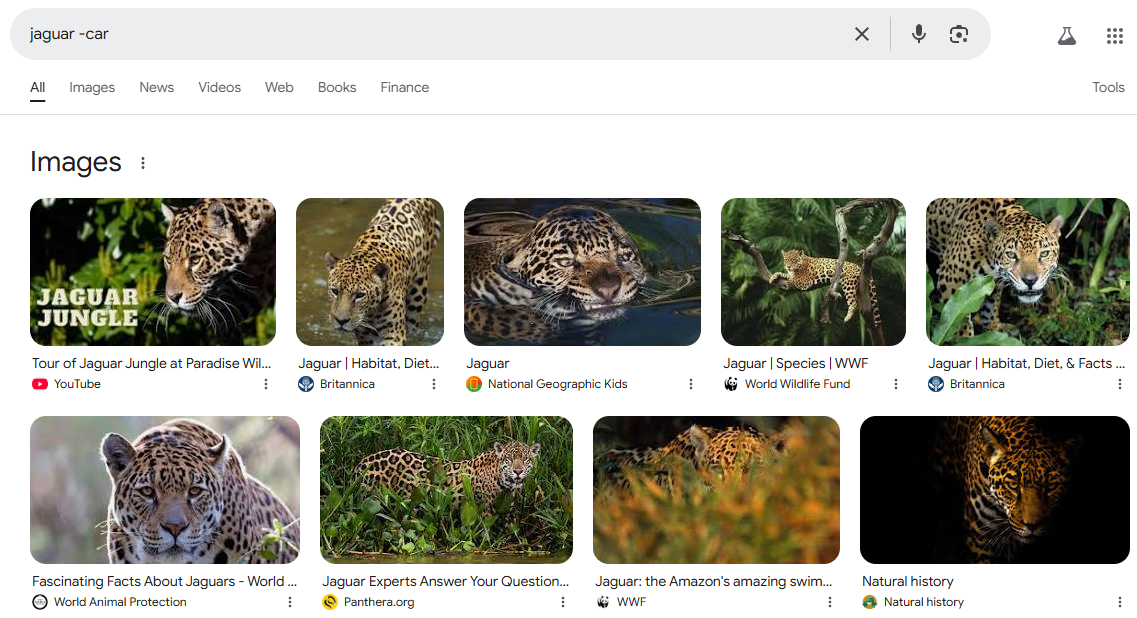
- When the user types in “Apple -fruit” they will get more results about the company and less about the fruit.
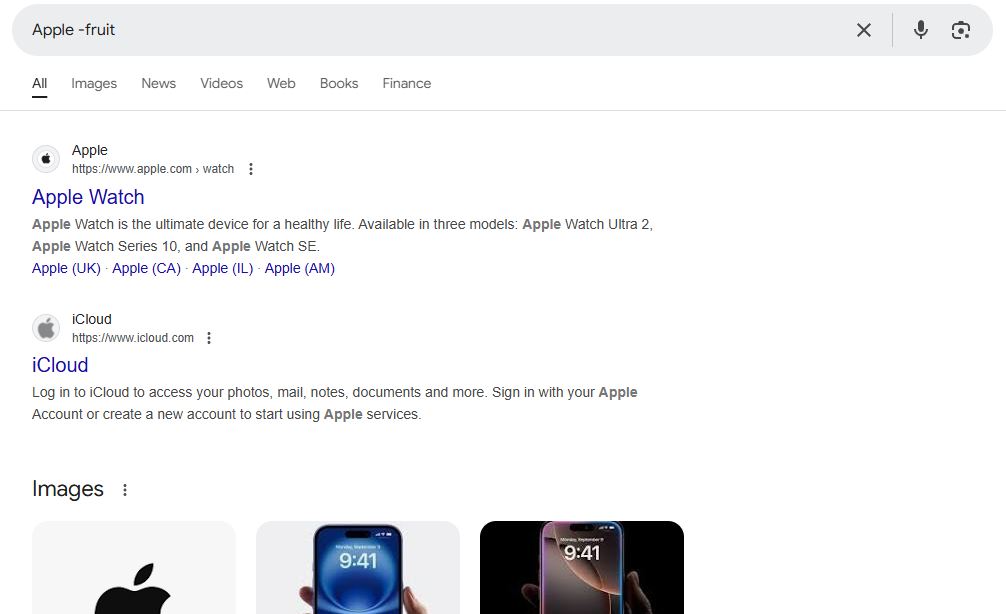
Excluding Multiple Words in a Google Search
You can exclude more than one word by repeating the minus operator for each word.
Example:
- Searching for “jaguar -car -football”, will eliminate results that are related to the Jaguar car manufacturing company and the Jaguars American football team from Florida.
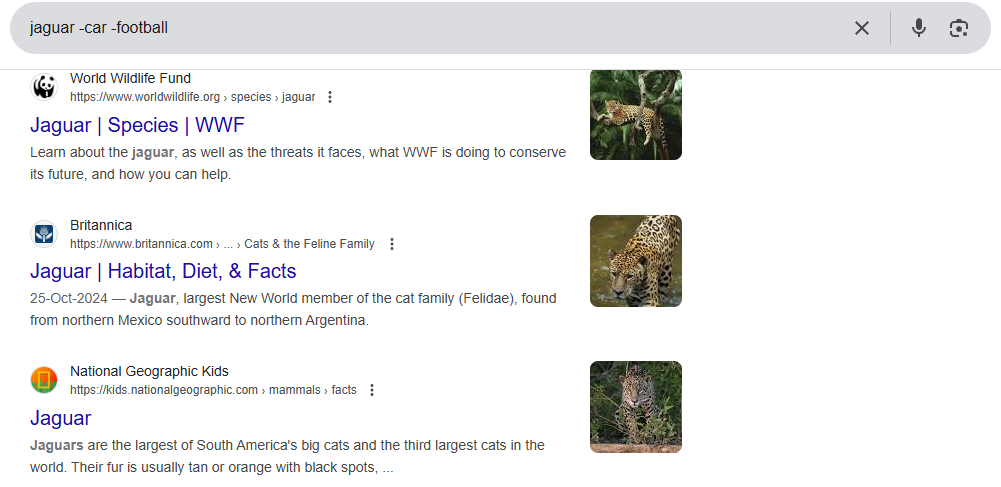
Exclude Words from Specific Phrases
If the words you want to exclude appear as part of a specific phrase, use quotation marks around the phrase.
Example:
- When performing the search “climate change -‘carbon emissions’”, will remove results that mention “carbon emissions” specifically.
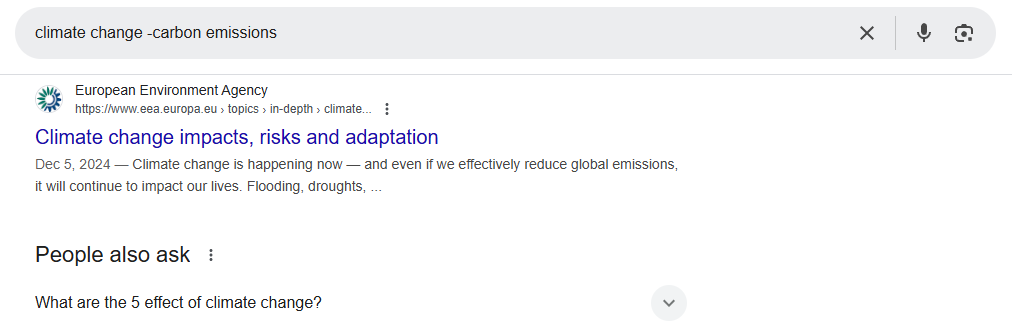
Advanced Google Search Techniques to Exclude Words
In addition to the minus operator, Google offers advanced search operators and tools to refine your search further:
1. Exclude Results from a Specific Site
Use the -site: operator to exclude results from a particular website.
- Example: Searching for “best laptops -site:example.com” will exclude results from “example.com.”
2. Exclude File Types
Use the -filetype: operator to to exclude specific file formats in the search results.
- Example: Searching for “project management guide -filetype:pdf” will exclude PDF documents from your results.
3. Exclude Results with Certain URLs
Use the -inurl: operator to exclude pages containing specific terms in their URLs.
- Example: If you type in “recipes -inurl:blog”, it will exclude blogs in the results.
Using Google’s Search Tools for Refinement
While the operators above are effective, Google also provides built-in tools to help refine your search:
1. Time Filters:
Avoid irrelevant content by sorting to show only the results of the last few days or weeks.
- Steps: Click on the “Tools” > “Any time” > Choose desired time period.
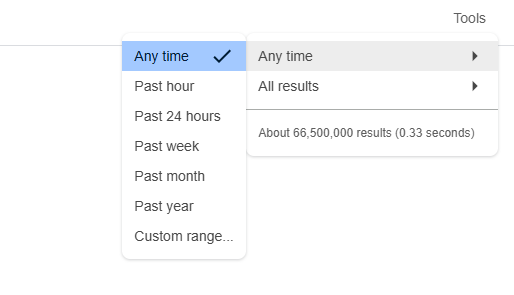
2. Keyword Suggestion Removal:
Sometimes Google provides suggested keywords below search results. You can click the “Remove” option next to them to exclude results containing those terms.
Mobile Search: Excluding Words
The same techniques can be applied on mobile devices:
- Open any browser you are using on your mobile or the Google app.
- Type in your search request with the minus sign or the other special search characters.
- Review the results to ensure the excluded terms are not present.
Practical Use Cases for Excluding Words
Here are some common scenarios where excluding words can be useful:
1. Technical Searches:
When searching for software solutions, you might want to exclude competitors or irrelevant terms.
- Example: “CRM tools -free” to focus on premium options
2. Research and Education:
To exclude entertainment-related results from the given keyword enter the following parameters:
- Example: Here we will use the term “quantum physics -movies” , instead of references to films.
3. Shopping and Product Searches::
Exclude unwanted brands or models while shopping online.
- Example: Typing a search query for ““laptop deals -Dell”” will help you get offers on brands of laptops other than Dell.
4. News Searches:
Filter out articles from specific sources to explore diverse viewpoints.
- Example: “climate policy -site:nytimes.com” to exclude results from The New York Times.
Common Pitfalls to Avoid
- Overuse of Exclusion: Perhaps, excluding too many words might exclude relevant results without the actual intention of doing so.
- Misspelled Keywords: Make sure the terms excluded are typed correctly because Google looks only for the specified words.
- No Space After Minus: This is because if you do not add a space before the minus operator, Google does not know that it is an operator to be excluded.
Conclusion
Learning how to exclude words from Google search is one of the basic skills for anyone who uses Google for research, shopping or general information purposes. With the help of certain tried-and-tested tools as the minus operator and different search commands, you can significantly enhance the quality and relevancy of the results you obtained.
Are you ready to improve your search techniques? Try using the following tips today and enjoy a better search today!