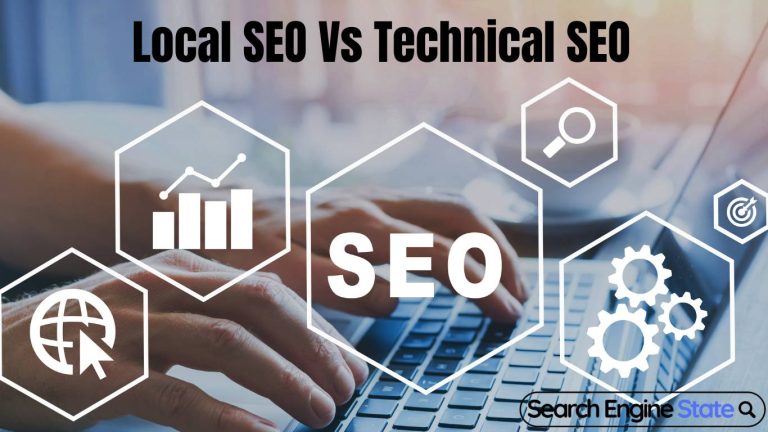How to Rank a Website With Multiple Locations
Optimizing your website for local SEO is challenging if your business runs in several places, but can be quite rewarding. To rank your site for multiple locations, you will need a combination of technical SEO, local SEO and strategic content creation. This is a step by step process that I’d recommend for you.
Separate Location Pages
Each location should have its own page on your website.
- Why? Google prefers and wants specific and localized content.
- What to Include:
- NAP – business name, address, and phone number.
- Different services offered at that location in unique descriptions.
- Customer remarks and testimonies.
- Good image of the place. For a complete guide on content optimization for local SEO read our this guide.
Example:
If your business operates in New York and Los Angeles, create:
- yoursite.com/service-in-new-york
- yoursite.com/service-in-los-angeles
Use Local Keywords
Use location specific keywords on each page that you optimize.
- Examples:
- “Dentist in Chicago”
- “San Francisco’s best bakery”
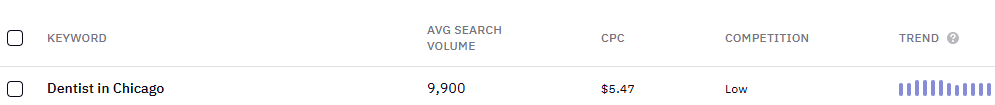
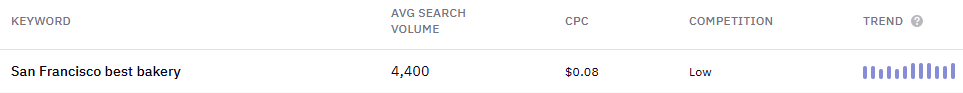
Where to Use Local Keywords:
- In headings and subheadings.
- In meta titles and descriptions.
- Semantically on the page content.
- In URL of page
By optimizing Google My Business Listings
A separate Google My Business (GMB) for each location should be created.
- Ensure Consistency: They all use the same NAP details.
- Fill Out Every Detail: Put in hours, services and photos.
- Encourage Reviews: Respond to customer reviews so that you are more visible.
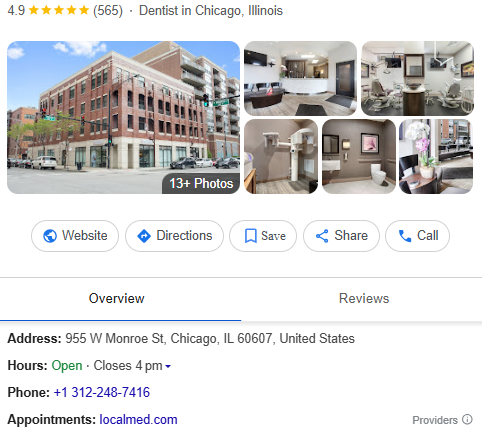
Implement Local Schema Markup
Secondly add schema markup to each location page. With SEO predictions for 2025 highlighting structured data as a key ranking factor.
- What is Schema Markup? A piece of code that’s useful for search engines to know more about your business.
- Tools to Use: Structured Data Markup Helper version from Google or schema.org.
Key Elements to Include:
- Business name and URL
- Logo
- Address and phone number.
- Business hours.
- Geo Coordinates
- Service area & area served
- Social media links
- Service Type & description
Example: Local Business Schema for a Dentist in New York
<script type=”application/ld+json”>
{
“@context”: “https://schema.org”,
“@type”: “Dentist”,
“name”: “Bright Smile Dental Clinic”,
“image”: “https://www.example.com/logo.png”,
“@id”: “https://www.brightsmiledentalny.com”,
“url”: “https://www.brightsmiledentalny.com”,
“telephone”: “+1 212-555-7890”,
“address”: {
“@type”: “PostalAddress”,
“streetAddress”: “123 Broadway, Suite 5A”,
“addressLocality”: “New York”,
“addressRegion”: “NY”,
“postalCode”: “10001”,
“addressCountry”: “US”
},
“geo”: {
“@type”: “GeoCoordinates”,
“latitude”: 40.712776,
“longitude”: -74.005974
},
“openingHours”: “Mo-Fr 09:00-18:00, Sa 10:00-14:00”,
“priceRange”: “$$$”,
“sameAs”: [
“https://www.facebook.com/brightsmiledentalny”,
“https://twitter.com/brightsmileNY”,
“https://www.instagram.com/brightsmiledentalny”
],
“serviceType”: “General Dentistry, Cosmetic Dentistry, Orthodontics, Teeth Whitening”,
“description”: “Bright Smile Dental Clinic in New York offers high-quality dental care, including general dentistry, cosmetic treatments, and orthodontics. Book your appointment today for a healthy, bright smile!”,
“paymentAccepted”: “Cash, Credit Card, Insurance”,
“acceptsNewPatients”: “True”
}
</script>
Build Local Backlinks
Get links from local websites and directories for each location.
How to Find Opportunities:
- Partner with Local bloggers or news sites.
- Sponsor local events.
- You should submit yourself to local directories such as Yelp, Yellow Pages, etc.
- Create other supportive backlinks.
Use these footprints to find websites that accept guest posts:
“write for us” + “California” + inurl:blog
“guest post guidelines” + “California” + inurl:blog
“become a contributor” + “California” + inurl:blog
“submit a guest post” + “California”
“guest posting sites” + “California”
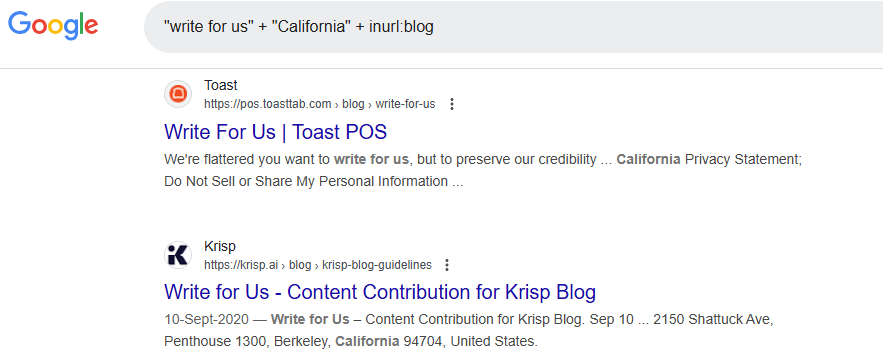
Use Location-Based Content
Write blog posts and articles on each location.
- Examples:
- “Top 10 Pizza in Miami”
- “Top Things to Do in Dallas”
Tip: Make content relevant by including location specific events or trends. Interlink your main pages with blog posts.
Set Up a Geo-Sitemap
A geo-sitemap is a list of location-specific pages, so you can make sure Google indexes them more quickly.
- To create sitemaps, use Yoast SEO tools.
- Drag and drop from Google Search Console.
You may find geo-sitemap like this:
<?xml version=”1.0″ encoding=”UTF-8″?>
<urlset xmlns=”http://www.sitemaps.org/schemas/sitemap/0.9″
xmlns:geo=”http://www.google.com/schemas/sitemap/geo/1.0″>
<url>
<loc>https://www.yoursite.com/page1</loc>
<geo:region>US</geo:region>
<geo:city>New York</geo:city>
<geo:latitude>40.712776</geo:latitude>
<geo:longitude>-74.005974</geo:longitude>
</url>
<url>
<loc>https://www.yoursite.com/page2</loc>
<geo:region>US</geo:region>
<geo:city>Los Angeles</geo:city>
<geo:latitude>34.052235</geo:latitude>
<geo:longitude>-118.243683</geo:longitude>
</url>
<url>
<loc>https://www.yoursite.com/page3</loc>
<geo:region>AU</geo:region>
<geo:city>Sydney</geo:city>
<geo:latitude>-33.868820</geo:latitude>
<geo:longitude>151.209290</geo:longitude>
</url>
</urlset>
Leverage Social Media
Create different social media profiles for every location.
- Share localized content as often as possible.
- Respond to comments and reviews from local audiences.
Monitor Performance
You can track the performance for each location page.
Tools to Use:
- Google Analytics: To track traffic sources.
- Google Search Console: To monitor keyword rankings.
Metrics to Track:
- Organic traffic.
- Bounce rate.
- Keyword rankings by location.
- CTR
You can also use Local SEO rank tracker to tracker keywords performance.
Avoid Common Mistakes
- Duplicate Content: Don’t use the same content for all pages. Customize each page.
- Inconsistent NAP Details: All your listing should have the same NAP details..
- Overloading Keywords: Avoid using keywords.
To avoid from any mistakes, you should audit SEO to increase website health.
Multi-Location SEO Advanced Tips
- Location Clusters: Highlight the special services one location offers compared to the other if two locations are close.
- Voice Search Optimization: Don’t forget to optimize for phrases like “near me” or “open now.”
- Mobile Optimization: Your website should load fast and look good on mobile.