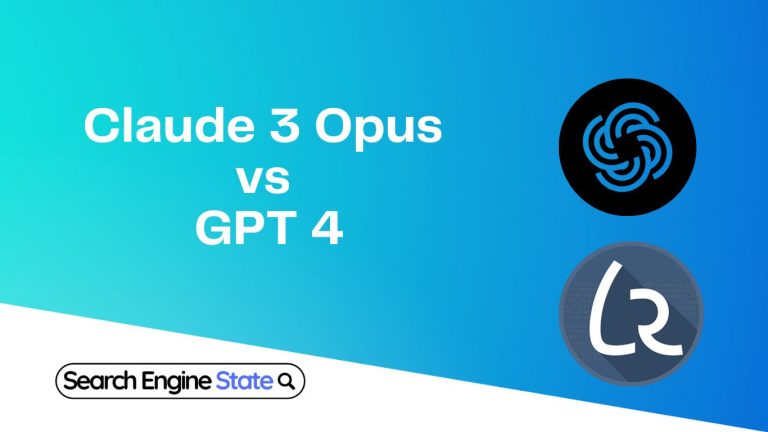How to Use ChatGPT Search Engine: Can It Replace Google?

ChatGPT is not only an AI chatbot but also has the ability to search and provide current information from the web instantly. This makes it very valuable in many applications, including question and answer sessions as well as in research. This article will therefore guide you on how to use the ChatGPT search engine effectively.
Why Should You Use ChatGPT’s Search Engine?
- Real-time Data Access: It can give information at the real-time base, for example, news, weather forecast, the state of the market, and many others.
- Time-saving: ChatGPT does not require you to wade through websites to find the data, instead, the work is done for you.
- Increased Accuracy: The mechanism of ChatGPT is that it uses the text input to find information across sources and consolidate its findings and present them as an information pool and the use of AI enables it to provide accurate knowledge.
- Versatility: If you need facts, events, numbers, or any detail about a product, ChatGPT has a search engine that can help in a wide variety of cases.
How Does ChatGPT’s Search Engine Work?
Whenever you pose a question that isn’t something that ChatGPT already knows, or when you ask for information that is timely, then ChatGPT utilizes its browsing capability to look for resources on the crossweb. Here’s a breakdown of how it works:
- Query Processing: You pose a question or a query in front of ChatGPT.
- Search Activation: If the query is something that requires live answer or actual data, then the AI triggers the search engine mode.
- Web Retrieval: The browsing tool of ChatGPT searches the internet for materials most relevant to what the user is searching for.
- Synthesis and Answer: When you provide the input data, ChatGPT processes that data and packages it in a simple and digestible manner for you to understand.
How to Use Chat Gpt Search Engine
Step 1: Access ChatGPT
First of all, make sure you have access to ChatGPT with the help of OpenAI’s website, or with applications launched by OpenAI. Sometimes they can close in and you will be asked to log in or create an account.
Pro Tip: Add on for additional features such as browsing the web and more plugins through subscription.
Step 2: Frame Your Query
If you want good answers, you should pose a good question. For example:
Broad Query: Let me hear what you know about climate change?
Specific Query: “Main causes of climate change and the probable effect on agriculture.”
Do not worry about using the appropriate keywords since ChatGPT is built to understand the actual written text.
Step 3: Follow Up with Refinements
It means that you can take additional questions to elaborate on the answer or enrich with more details. For example:
Initial Query: “What is ChatGPT?”
Follow-Up: “In what way is ChatGPT helpful in locating new articles of scholars?”
Infographic Suggestion: A flowchart of how one should refine queries to increase its chances of success.
Step 4: Use It for Specific Needs
Here are some practical ways ChatGPT can serve as a search engine:
Research Assistance: Request summaries of articles, trends, or history.
Learning Aid: Ask for clarification of matters that you do not understand.
Content Generation: Write blog ideas, outlines or drafts.
Technical Help: Get help with coding problems or find advice regarding the tools and software to be used.
Step 5: Verify Complex Data
Although getting correct solutions from ChatGPT is possible, it is always good to re-evaluated sensitive or time-sensitive data from other genuine sources.
Tips for Getting the Best Results
- Be Clear About What You Want: Specificity is key. If you want specific numbers just state it bluntly (e.g., “What is the current price of Tesla?”). Hazy questions may result in even a lower level of responses given a set of possibilities.
- Ask Follow-up Questions: At times, you get a general answer to a particular question, and you can follow it up with more details, additional questions or even more information on the same topic.
- Use Keywords: When making the requests include certain ‘stop-words’ which will assist in the search process. For instance, when using the query to search for recommendations on the best travel destinations, use words such as; top, best, 2024, if you are interested in the recent recommendations.
- Use Commands for Specific Outputs
- Example: “Take a 100 word sum up of this.”
- Example: Educational task: “Show how to learn Python.”
- Combine Queries: In case you are looking for answers into a particular subject matter, you can cover several questions in one single question. ChatGPT can incorporate responses from multiple searches into a single response many of the times.
- Iterate and Improve
When to Use ChatGPT Over Traditional Search Engines
| Use ChatGPT For… | Use Traditional Search Engines For… |
| In-depth explanations | Real-time news updates |
| Personalized advice or tutoring | Comparing products or prices |
| Generating content or outlines | Accessing websites or documents directly |
| Learning New Skills | Conducting Extensive Research |
| Problem Solving and Debugging | Finding Local Information |
| Creative Brainstorming | Verifying Information Sources |
When ChatGPT Excels
- Homework Help: Having difficulties with mathematics equations or with an essay writing map? ChatGPT can learn about and work on tasks and explains in a dialogue form.
- Custom Queries: Do you need recommendations for your case? ChatGPT can generate artificial individualized recommendations including diet and exercise plan and career directions.
- Skill Enhancement: No matter if you are trying to learn a new language or having fun with coding, ChatGPT can assist you with each small stage and provide an explanation or an example if necessary.
When Traditional Search Engines are Better
- Travel Planning: To book a flight, choose a hotel, or read other people’s opinions on a trip destination, it is convenient to use search engines which offer enhanced choices and prices.
- E-commerce: Online stores are convenient to use because search engines help to look through the products of several sellers at once and compare users’ opinions and discount codes.
- Official Information: Looking for new government policies, regulations or announcements? The search engines themselves direct users to the sources of reference.
Limitations to Keep in Mind
- Data Availability: The browsing tool of ChatGPT is highly reliant on data that is available on the internet. Still, if such information is either paid for or otherwise inaccessible, it will not be able to obtain it.
- Accuracy of Sources: Though it taps through reliable sources, you must remain aware that there might be some contradictory information that ChatGPT displays because it integrates different approaches. It would be wise in making such important decisions to seek cross-checking from other sources.
- Over-reliance on the Tool: That being said, the browsing tool is as useful as it gets but always useful to double check important information from the source when precision is essential.
Can ChatGPT’s Search Engine Surpass Google?
Although ChatGPT is quickly approaching the search engin et level, it can not beat Google right now. Google’s extensive data indexing, sophisticated algorithms, and trusted reputation solidify its position as the leading search engine in the market.
Why Google Remains Unbeatable Today
Comprehensive Data Indexing: Google has crawled over billions of web pages, and it delivers precise and highly relevant search results to almost every search.
Advanced Search Algorithms: Innovations such as RankBrain and BERT allow Google to interpret the user’s intention and to provide relevant results, hence achieving superior search performance.
Robust Ecosystem: Services such as Gmail, Google Maps, and YouTube are a seamless interface, thereby having users stick in the Google world environment.
Future Prospects: Can ChatGPT Beat Google?
In the future, ChatGPT has the capacity to challenge Googles may not be, if it continues to develop, and its search engine capabilities improve. However, several factors influence this outcome:
Dependence on Bing for SEO: ChatGPT makes use of Bing for SEO and search rankings, which restrict its capacity to compete effectively for search on its own.
Innovation and Adaptation: ChatGPT has to keep on innovating and evolving in order to keep up with new technology and user demand, to stay ahead of Google.
User Loyalty and Trust: Because of its long heritage and user trust, Google makes it difficult for ChatGPT to persuade the users to move away from a trusted platform.
Conclusion
Although Google is, at the present time, still the undisputed leader of the search engine market with its broad data indexing, innovative algorithms, and committed ecosystem, the current trend might indicate that the dominance will extend to other areas such as language, imaging and healthcare, which might require changes in search methods and patient expectations. Although ChatGPT has great promise and may one day challenge Google, it currently functions off of Bing for SEO, and still faces many obstacles in becoming as extensive as Google. Moreover, Google’s integrated services and user trust ensure that it remains the preferred choice for most users. So, for the time being, ChatGPT is not expected to be able to match Google’s, but it will keep developing and might have a chance to extend its own space in the search engine landscape.