Wayback Machine Alternative: 20 Sites Like Internet Archive To Use (2025)
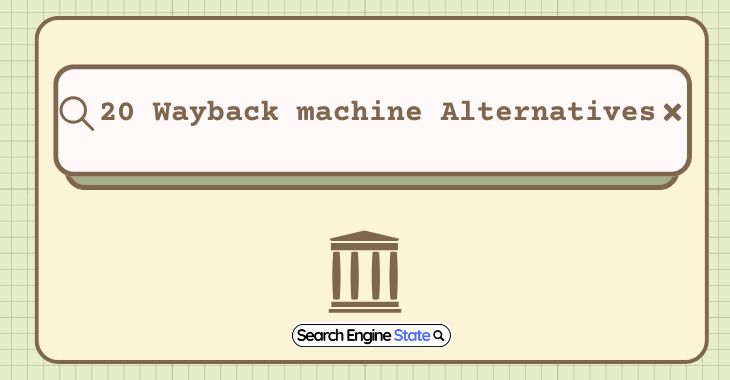
The Wayback Machine by the Internet Archive has been a staple tool for accessing archived versions of websites. However, with technological progress, there are increasingly more alternatives, with features, and pricing options becoming available. Regardless of whether you want free tools, paid or premium options, these alternatives will give you access to digital archives or help you build your own, with a range of features.
In this article, we’ll cover 20 Wayback Machine alternatives in 2025, providing detailed insights into their features, plans, and pros and cons, so you can decide which tool is right for your needs.
1.Archive.today (archive.ph)
Plans:
Free
Overview:
Archive.today provides fast copies of web pages and is famous for its speed and ease of use. It provides a permanent archive of web pages, complete with images, text, and sometimes videos.
Pros and Cons
Pros:
- Very fast and simple to use.
- Provides permanent URLs for each archive.
- No registration required.
Cons:
- Doesn’t capture dynamic content (e.g., JavaScript-heavy pages).
- Some features require manual refresh to see changes.
- Currently, there’s no support for Apple Calendar.
Best for: Quick, no-frills archiving of static pages.
Ideal for: Casual users, bloggers, and historians.
2.WebCite
Plans:
Free for limited use; donations accepted
Overview:
Aimed mostly at academic and scholarly use, WebCite helps users create permanent citations for websites, especially in research papers.
Pros and Cons
Pros:
- Focused on academic and legal citation.
- Simple interface.
- Free to use for basic archiving.
Cons:
- Limited scope (focuses mainly on scholarly content).
- No advanced features for browsing or managing archives.
Best for: Researchers, academics, and legal professionals.
Ideal for: Users who require archiving web pages for citing in scholarly papers.
3۔Memento Time Travel
Plans:
Free
Overview:
Memento provides a sophisticated mechanism to browse historical web pages by retrieving the same web pages from the following web archives, namely the Wayback Machine, WebCite, etc.
Pros and Cons
Pros:
- Access of older versions of a site via several different archives.
- Provides specific time-based snapshots.
Cons:
- Interface can be difficult for beginners.
- Limited access to certain pages.
Best for: Web researchers and those needing access to diverse archives.
Ideal for: Searchers seeking a particular version of a web page from a number of archives.
4۔PageFreezer
Plans:
Starter: $100/month (up to 5,000 pages).
Business: Custom pricing based on needs.
Overview:
PageFreezer is a B2B pay service for businesses and law firms that provides automated web archiving with compliance capabilities, covering social media as well as web sites.
Pros and Cons
Pros:
- Automated archiving with compliance features.
- Supports social media, blogs, and dynamic content.
Cons:
- High cost, especially for smaller businesses.
- Focused more on business compliance than casual users.
Best for: Businesses, legal entities, and government agencies.
Ideal for: Archiving social media, blogs, and websites for compliance.
5۔Perma.cc
Plans:
Free: Up to 10 links.
Premium: Starts at $100/year for more links and additional features.
Overview:
A tool against the spread of link rot, Perma.cc, enables users to permanently store and share links to online content.
Pros and Cons
Pros:
- Excellent for academic and legal uses.
- Permanent and reliable archives.
Cons:
- Limited free archiving.
- More focused on citation and reference preservation than general browsing.
Best for: Academic institutions, researchers, and professionals.
Ideal for: Researchers who must produce stable references and prevent link breakage.
6۔Stillio
Plans:
Starter: $29/month (10 pages/month).
Pro: $79/month (50 pages/month).
Business: $179/month (200 pages/month).
Overview:
Stillio offers automated archival services by periodically taking snapshots of your website.
Pros and Cons
Pros:
- Regular snapshots of websites.
- Ideal for monitoring website changes over time.
Cons:
- Paid service with no free option.
- May be excessive for casual users.
Best for: Businesses, SEO professionals, and website owners.
Ideal for: Regular backup users and website change monitoring users.
7۔Google Cache
Plans:
Free
Overview:
Google caches versions of sites it indexes, and you can access these versions just by typing the page in Google and clicking on the cached link.
Pros and Cons
Pros:
- Simple and fast access.
- Completely free.
Cons:
- Cached versions are usually up to date (Google updates the cache only at certain intervals).
- Limited control over what gets cached.
Best for: Light users, webmasters and people who need the latest version of a page.
Ideal for: Quick access to recently cached pages.
8۔Internet Memory Foundation
Plans:
Free
Overview:
This charity foundation has a purpose to archive digital media for future generations. It provides an open-source web archiving platform.
Pros and Cons
Pros:
- Focuses on the preservation of digital cultural heritage.
- Open-source tool.
Cons:
- Limited in scope compared to commercial services.
- Not as user-friendly for beginners.
Best for: Digital archivists, historians, and cultural preservationists.
Ideal for: Those focused on long-term digital preservation of historical content.
9۔GitHub Pages Archive
Plans:
Free
Overview:
On GitHub, it is simple to host and store static websites. It enables the creation of websites from the versions hosted on GitHub Pages.
Pros and Cons
Pros:
- Ideal for developers and open-source projects.
- Free to use.
Cons:
- Only works for websites hosted on GitHub.
- Limited to static content.
Best for: Developers and open-source projects.
Ideal for: Archiving GitHub-hosted pages and projects.
10.Wayback Machine API
Plans:
Free: Limited access.
Paid: Custom pricing for extended use.
Overview:
The Wayback Machine, however, provides an API for programmatic access to the archived pages.
Pros and Cons
Pros:
- Customizable and ideal for developers.
- Allows bulk access to archived pages.
Cons:
- Requires technical knowledge.
- Free usage is limited.
Best for: Developers, companies, and entities that require mass access to previously archived content.
Ideal for: Automated and bulk use of the Wayback Machine archives.
11.Web Archive by the National Library of Australia
Plans:
Free
Overview:
This archive focuses on Australian websites and government content. It’s a useful tool for anybody interested in the history of the Australian web.
Pros and Cons
Pros:
- Excellent for Australian content.
- Managed by a national institution.
Cons:
- Limited to Australian websites.
- Best for: Those researching Australian web content.
Ideal for: Historians and researchers focused on Australian digital archives.
12.SnapLinks
Plans:
Free: Limited*
Pro: Starts at $9.99/month for more archives.
Overview:
Using SnapLinks, the users can save webpages and build their personal archive.
Pros and Cons
Pros:
- Easy to use interface.
- Free and paid options.
Cons:
- Limited to individual use.
- Doesn’t support dynamic content.
Best for: Informal users and those who want to build their own personal archive.
Ideal for: People who need a simple archiving tool.
13.Webrecorder
Plans:
Free
Overview:
Webrecorder provides a Web archive tool with a high fidelity and can record the dynamic Web content such as JavaScript, videos and interactions. It’s especially useful for digital preservation.
Pros and Cons
Pros:
- Excellent for preserving interactive websites and media.
- High-quality preservation with an open-source approach.
Cons:
- Can be challenging for non-tech-savvy users.
- It does not store every item (concentrating on a subset of sites).
Best for: Digital archivists, historians, and advanced users.
Ideal for: Those focused on preserving web interactivity.
14.DigiVault
Plans:
Custom pricing
Overview:
DigiVault is a premium archiving service designed to securely store websites and digital content, often used by large organizations, including businesses and governments.
Pros and Cons
Pros:
- High-security archiving.
- Great for compliance and long-term preservation.
- Tailored for large organizations.
Cons:
- Expensive.
- Not suited for casual or small-scale users.
Best for: Large enterprises, government organizations, and legal firms.
Ideal for: Businesses needing highly secure and compliant digital archiving.
15.Time Capsule
Plans:
Free
Overview:
Time Capsule is a lightweight web archive utility that enables users to preserve web pages for future access. It is not as feature rich as other alternatives, but is desirable for end user application.
Pros and Cons
Pros:
- Very easy to use.
- Completely free.
- No registration required.
Cons:
- Limited archiving options and features.
- Not suitable for large-scale or professional use.
Best for: Casual users and personal web archiving.
Ideal for: Quick and easy page saving.
16.Backlink Archiver
Plans:
Free: Limited to 50 pages.
Premium: $10/month for unlimited pages.
Overview:
Backlink Archiver focuses on saving and tracking archived backlinks, making it perfect for SEO professionals who want to monitor the health of links over time.
Pros and Cons
Pros:
- Specializes in backlinks and SEO-focused archiving.
- Easy to use for webmasters and SEO professionals.
Cons:
- Not designed for general archiving.
- Limited features for casual users.
Best for: SEO professionals and digital marketers.
Ideal for: Archiving backlinks and monitoring link health.
17.Capture by Google Chrome Extension
Plans:
Free
Overview:
Capture is a lightweight browser addon for Google Chrome, which enables users to capture and download web pages directly from the browser.
Pros and Cons
Pros:
- Extremely easy to use and integrates directly with Chrome.
- Free to use.
Cons:
- Limited to Chrome users.
- Doesn’t offer advanced archiving features.
Best for: Chrome users need a fast and simple archiving solution.
Ideal for: Casual archiving needs on the go.
18.Preservica
Plans:
Custom pricing
Overview:
Preservica is a comprehensive digital preservation solution used by large institutions like museums, libraries, and government organizations to preserve websites, documents, and other digital assets.
Pros and Cons
Pros:
- Ideal for large institutions with large-scale archiving needs.
- Comprehensive preservation tools for various types of digital content.
Cons:
- Expensive, especially for smaller organizations.
- Overkill for individual users.
Best for: Museums, libraries, and large institutions.
Ideal for: Long-term, large-scale digital preservation.
19. Archive-It
Plans:
Basic: $89/year for 1000 URLs.
Standard: $395/year for 5,000 URLs.
Professional: $995/year for 25,000 URLs.
Overview:
Archive-It is a hosted (fee basis) service made available by the Internet Archive to enable users to build a collection of web offerings for their own use or professional archiving.
Pros and Cons
Pros:
- Direct connection to the Internet Archive.
- Offers customizable plans based on needs.
- Supports large-scale archiving for professionals.
Cons:
- It’s paid service, therefore it’s not appropriate for casual users.
- Price can climb up with more URLs.
Best for: Businesses, libraries, and organizations.
Ideal for: Those looking for a comprehensive archiving service tied to the Internet Archive.
20. WaybackFox
Plans:
Free
Overview:
WaybackFox is a browser extension that allows users to quickly access archived pages from the Wayback Machine, all within their browser.
Pros and Cons
Pros:
- Simple and easy to use.
- Direct access to Wayback Machine archives from your browser.
Cons:
- Limited to browsing archived pages; no archival capabilities.
- Only works with the Wayback Machine and similar archives.
Best for: Casual users and those who frequently access archived pages.
Ideal for: Quick access to archived websites via browser.
Comparison Table
| Tool | Free Plan | Paid Plan | Best For | Key Features |
|---|
| Archive.today | Yes | N/A | Casual users, bloggers | Fast snapshots, permanent links |
| WebCite | Yes | Donations accepted | Academics, researchers | Citation-focused archiving |
| Memento Time Travel | Yes | N/A | Web researchers, advanced users | Multiple archive access, time-based snapshots |
| PageFreezer | No | $100+/month | Businesses, legal institutions | Automated archiving, compliance |
| Perma.cc | Yes (10 links) | $100/year | Academics, legal professionals | Permanent, unalterable citations |
| Stillio | No | $29+/month | Webmasters, SEO professionals | Automated regular snapshots |
| Google Cache | Yes | N/A | Casual users, webmasters | Recent cached versions of websites |
| Internet Memory Foundation | Yes | N/A | Digital archivists, historians | Digital heritage preservation |
| GitHub Pages Archive | Yes | N/A | Developers, open-source projects | Static website archiving |
| Wayback Machine API | Limited | Custom pricing | Developers, businesses | Bulk access, automation |
| National Library of Australia | Yes | N/A | Researchers focused on Australian content | Focused on Australian web preservation |
| SnapLinks | Yes | $9.99/month | Casual users, personal archives | Simple web page archiving |
| Webrecorder | Yes | N/A | Digital archivists, historians | High-fidelity web archiving |
| DigiVault | No | Custom pricing | Large enterprises, government organizations | Secure and compliant archiving |
| Time Capsule | Yes | N/A | Casual users, personal archiving | Simple and easy to use |
| Backlink Archiver | Yes (50 links) | $10/month | SEO professionals, webmasters | Focused on backlink archiving |
| Capture (Chrome) | Yes | N/A | Chrome users, casual archiving | Quick browser extension archiving |
| Preservica | No | Custom pricing | Museums, libraries, large institutions | Comprehensive long-term preservation |
| Archive-It | Yes (1000 URLs) | $89/year (basic) to $995/year (pro) | Professionals, libraries, organizations | Customizable collections, Internet Archive integration |
| WaybackFox | Yes | N/A | Casual users, frequent archive access | Easy access to Wayback Machine archives |
Conclusion
Which of these is the ideal Wayback Machine substitute for you in 2025 depends on what you want. If you’re a casual user, tools like Archive.today and Google Cache are perfect for quick snapshots. For SEO practitioners Backlink Archiver or Stillio can be used to track site modification and backlinks. Meanwhile, businesses and digital preservationists will benefit from paid services like PageFreezer, DigiVault, and Preservica, which offer advanced features, security, and compliance tools.
With the wide array of options, from free tools like WebCite to premium services like Preservica, you’re sure to find an archiving solution tailored to your specific needs in 2025.


